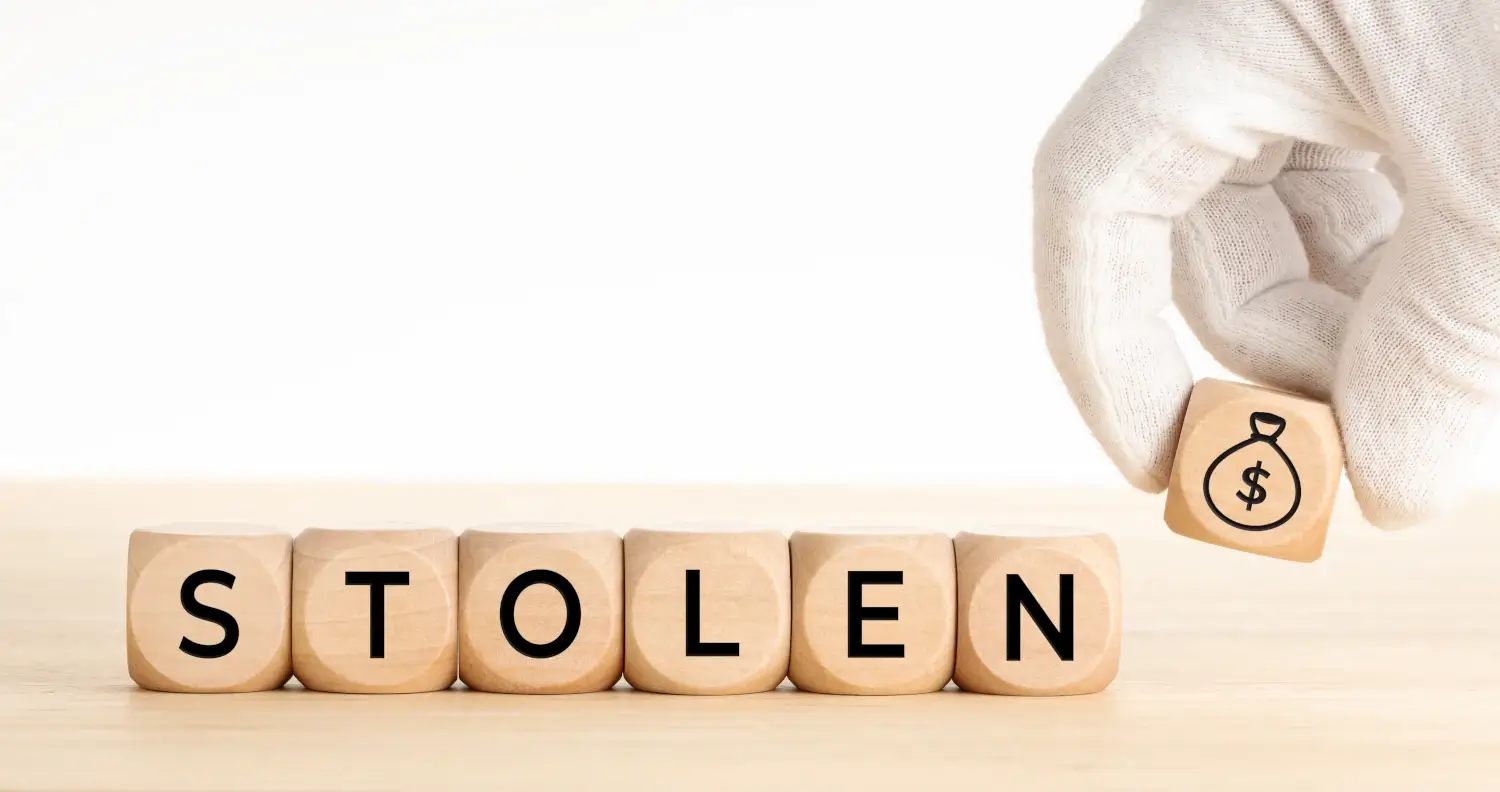Privacy Tips & News
Learn more about data privacy, data brokers, breaches, and more. Our blog (and monthly newsletter ‘Incognito’) cover best practices when it comes to keeping your information safe as well as staying informed about the latest trends when it comes to online privacy.
Don’t have the time?
DeleteMe is our premium privacy service that removes you from more than 750 data brokers like Whitepages, Spokeo, BeenVerified, plus many more.
Save 10% on DeleteMe when you use the code BLOG10.